
fighting spam and scams on the Internet
|
Try our spam filter! Free trial for 30 days |
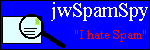 |

|
joewein.de LLC fighting spam and scams on the Internet |
|
|
|
Victims never receive this non-existent fortune but are tricked into sending their money to the criminals, who remain anonymous. They hide their real identity and location by using fake names and fake postal addresses as well as communicating via anonymous free email accounts and mobile phones.
Read more about such scams here or in our 419 FAQ. Use the Scam-O-Matic to verify suspect emails.
Click here to report a problem with this page.
Some comments by the Scam-O-Matic about the following email:
Fraud email example:
From: "DEPARMENT OF MINERALS AND ENERGY" <awdre@ojincheke.com> |
Anti-fraud resources: