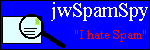From: "HSBC Bank plc." (may be fake)
Date: Mon, 28 Mar 2011 14:20:30 +0300
Subject: Please Change Your Security Number
As part of our long term commitment to keeping you safe we are contacting customers who have not changed their personal Security Number for over a year to help you maintain the maximum possible security of your personal information.
Which is my Security Number?
This is the number from which we ask you to give us random digits when you log on, e.g. for the First, Third and Last digit. It is also the same number used to help us identify you when you call us.
Why should I change my Security Number?
Despite HSBC's extremely sophisticated defences against fraudsters, we know that simple things like changing passwords and security numbers from time to time give added protection. Regularly updating your personal Security Number will help keep your account details secure and ensure they are only known to you.
How do I change my Security Number?
* Complete the secure form online, by downloading and completing the attached form,
* Confirm who you are with your existing Internet Banking number, date of birth, and your Security Number
Changing your Security Number is then done securely by entering your new Security Number using the keypad of your phone. This helps ensure that only you will then know your chosen number.
Help us protect your details by changing your personal Security Number today. If you have any questions or concerns then please do not hesitate to contact us
Thank you.
The Personal Internet Banking Team.
|