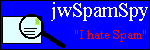From: dea letter <dealetter2001@gmail.com>
Date: Mon, 9 Mar 2015 09:42:09 +0200
Subject: =?UTF-8?B?UkVTRVQgQUxFUlQgQ09ORklSTUHvu79USU9O4oSi77u/IDIwMTU=?=
Dear Valued Customer,
VERIFY THIS EMAIL ADDRESS TO AVOID IMMEDIATE CLOSURE
We have recently confirmed that your mailbox has exceeded the limit of 30
GB, which is as set by your manager and your are currently at 30.9GB.Different
computers have logged into your mailbox account and multiple password
errors have been entered. We are hereby suspending your account; as it has
been used for fraudulent purposes. Now we need you to reconfirm your
account information to us. Click your reply tab, fill in the columns below
and send it back to us or your email account will be suspended permanently
and you will not be able to create new e-mail to send or receive again
until your reconfirm your account information.
Name:......................... .............
User Name.......................... ...
Password:.......... .......................
Reconfirm Password........... .....
Date of Birth ............. ..................
Country or Territory................ ....
E-mail: pattiocko2017@homail.com
E-mail: pattiocko2017@outlook.com
This back up is necessary to update and to avoid lockout of your account.
If you do not respond to this message you will lose your account
permanently within 48hrs. Thank you for your usual co-operation we
apologize for the inconvenience.
Here are some ways to help you manage your account after you reconfirm your
account.
1. Create an archive - Set up a folder on your PC’s hard drive where you
can save large attachments. Then just delete them from your inbox. You’ll
still have them and your in-box will be that much smaller.
2. Make your filters work for you- Did you know you can set up your doin
mail account to immediately delete junk e-mail? Go to *Options*, and
click *Filters and reporting*. Under the “Delete junk e-mail†section,
select *Immediately* to delete junk e-mail right away. Once you’re
finished, click Save and you’re done.
3. Delete a bunch of mail at once- Go to your Junk and Deleted folders,
and clear them out by clicking the “Empty†button in the action bar.
Sincerely,
The Outlook Team
|